Quick start
Create project channel
Let's create a project channel to create a ticket for each project.
Let's try typing
projectsto ROSANote
You can enter naming words after the projects.
Example:
projects sales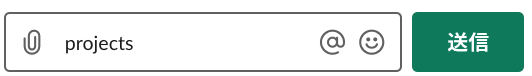
-
Display the list of projects listed in Redmine
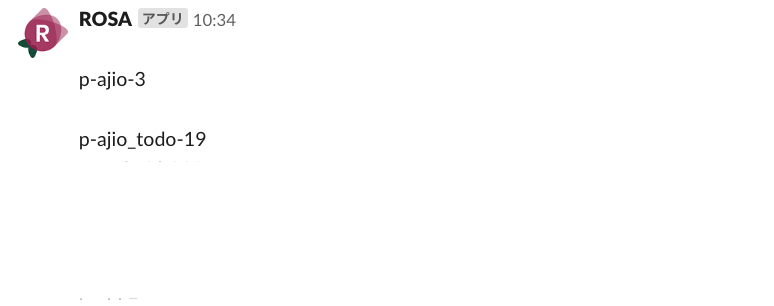
-
Copy the project you want to register

-
ROSAに
add project channel paste_ copied_characters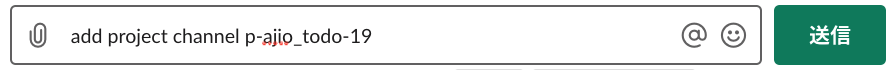
-
The project channel will be created.

Add issue
-
In the project channel created earlier, type
addT Test
-
Issue channel is created that works with Redmine issue

-
Chatting something on this channel is reflected in your ticket


-
You can change the attributes of an issue by entering a special command.
For example, input
e 2.0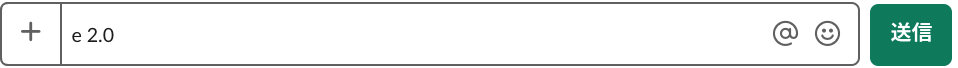
-
Scheduled labor hours are reflected on Redmine
Other special commands can be checked hereHere
