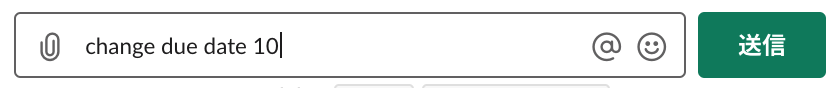ダイレクトコマンド
View Help
Try typing
helpto ROSA!
-
Try typing
help issueto see the
-
Each help are displayed.

View project list
Try typing
projectsto ROSA.
-
You will see a list of the projects in Redmine.
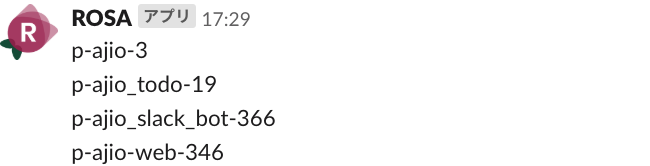
-
If you want to narrow down the project list, use the
projects search_term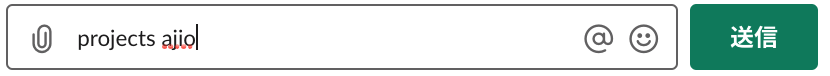
-
You can use this project identifier to create a project channel.
If you want to create a project channel called p-aaa-123, you can use the following command
add project channel p-aaa-123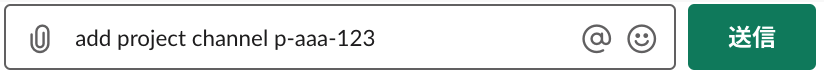
-
Project channel for aaa has been created.

Add issue channels for tickets not managed on Slack
-
Let's assume the unmanaged issue number is 33781.
To create an issue channel, type
add issue channel 33781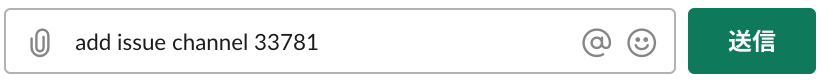
-
Issue 33781's channel has been created.

Archive of issue channels.
-
If you change the status to a closed status on the Slack, the ticket channel is automatically archived.
If you change the status on Redmine, the issue channel will not be closed.
In that case, if you type
archive, all the unarchived issues with closed status will be archived at once.
Settings Check/Edit
-
You can check ROSA's settings with
show setting
-
To change Redmine's URL,
change redmine url new_url
-
To change the activity ID, you can input this code
change activity id new_id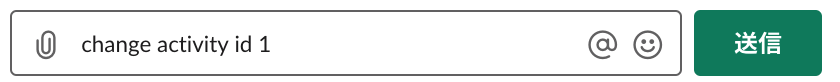
-
To change the Redmine's API key, input the code
change redmine api key new_redmine_api_key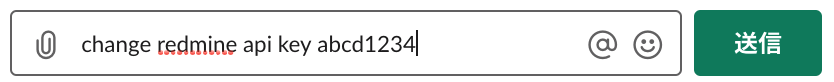
-
Default due date can be changed with
change due date due_date